Attendant Resources


Attendant Webinar Workshops
Gain skills to become an expert in car wash membership sales.
New Attendant Training
What You’ll Learn
Foundational training with everything you need to get started with EverWash. After completing New Attendant Training, you should be able to:
- Feel confident navigating the EverWash App.
- Approach car wash customers and pitch/sell membership packages.
- Answer FAQs and assist customers with their membership.
This live training is available to any EverWash partner and conducted via Zoom.
Advanced Sales Tactics
What You’ll Learn
Advanced sales training to drive more membership sales at your car wash location. After completing Advanced Sales Tactics, you should be able to:
- Confidently approach all customers with a delightful and effective sales pitch.
- Sell memberships at a higher conversion ratio.
- Come away with a mastery of the EverWash App.
This live training is available to any EverWash partner and conducted via Zoom. It is recommended that you first attend the New Attendant Training before joining Advanced Sales Tactics.
Upcoming Sessions
Click a link below in order to join the webinar:
Meeting ID: 987 395 4749
Find your local number: Here!
What does an attendant do?

Inform customers about Membership Programs

Assist customers with signing up

Answer customers’ questions
How to Sign Up Customers



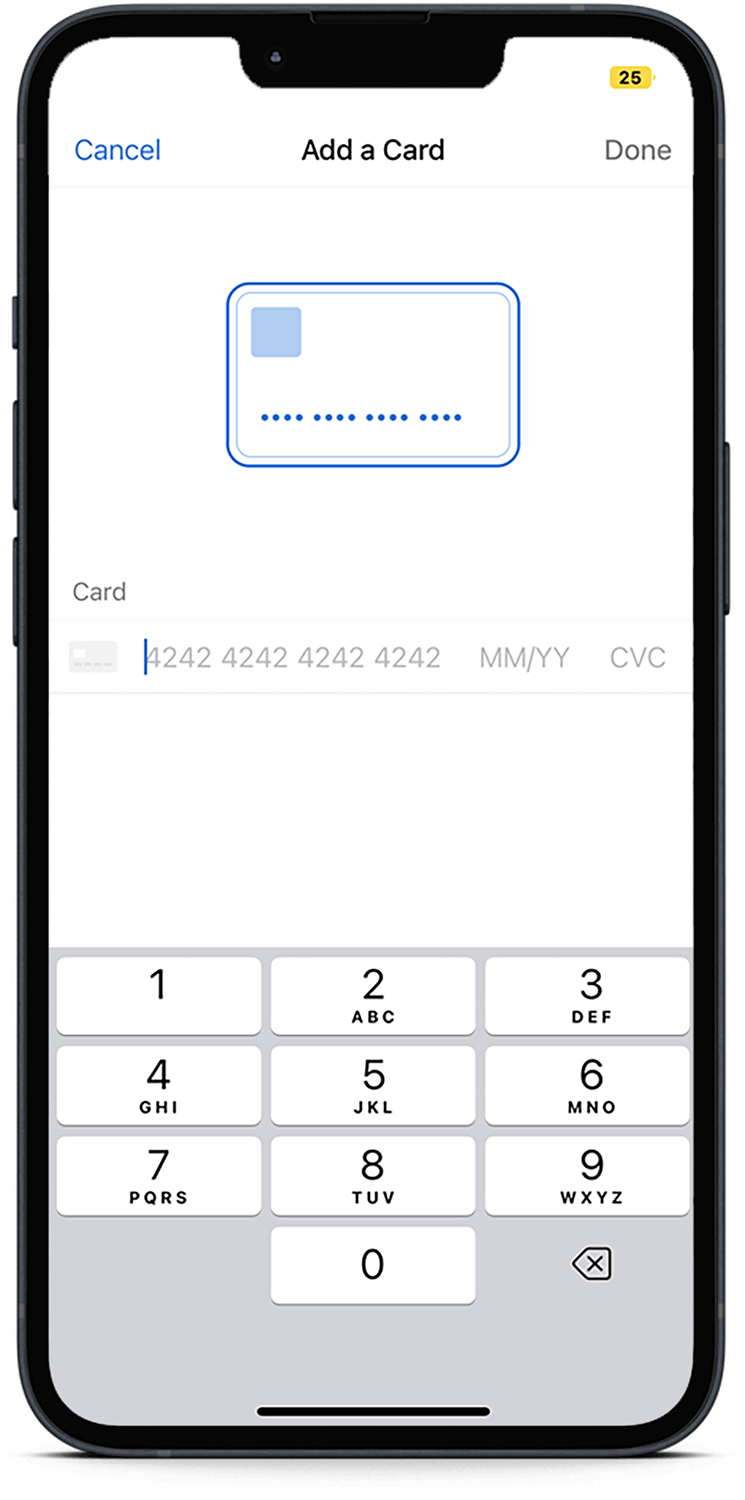
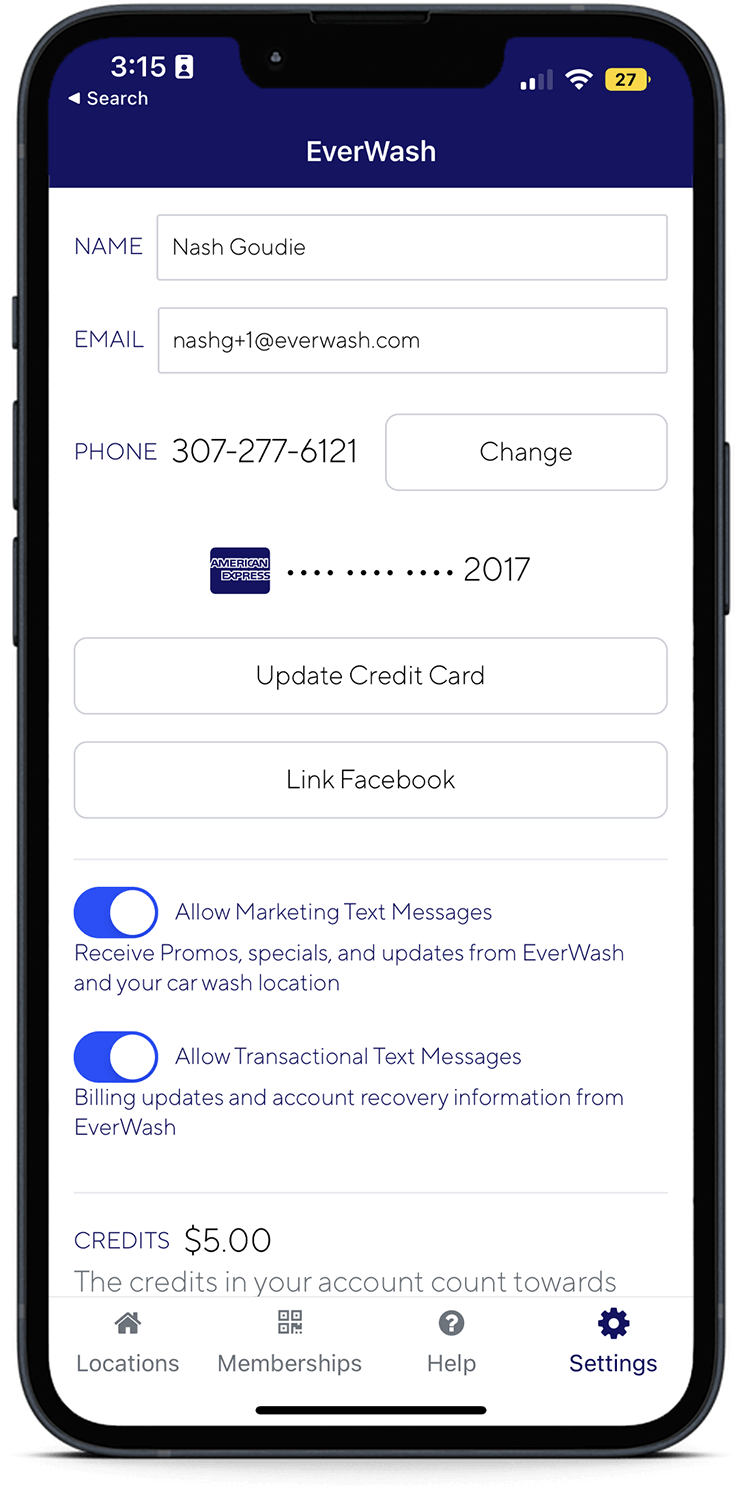

Step 1
Open the EverWash App and log in with your designated email and password.

Step 2
Select “Sign Up New Member” and choose your name to ensure you get credit for the sale.

Step 3
Select the membership plan the customer wants and ask for the credit card they want to use.
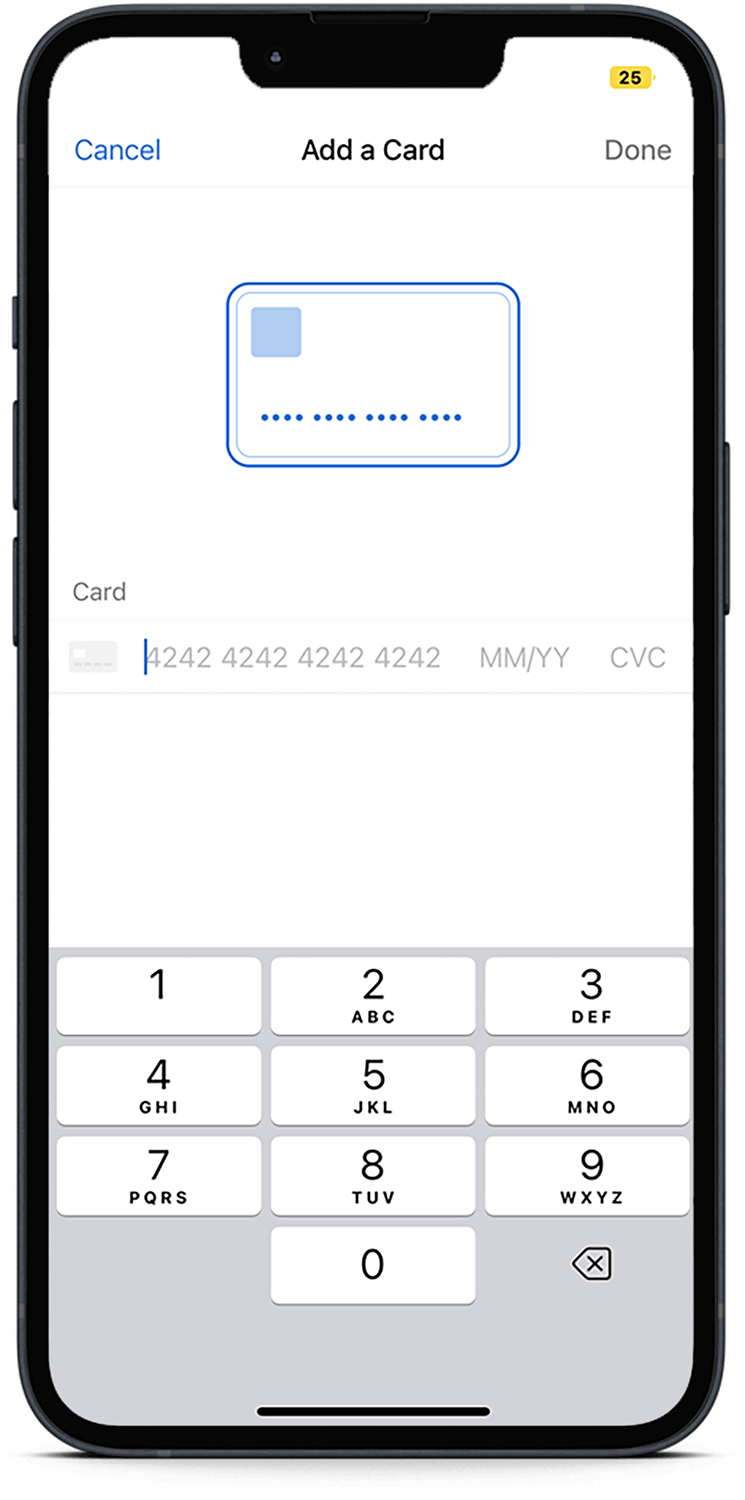
Step 4
Manually enter all the information needed including the credit card information, their full name, and phone number or email. Once completed, show the customer to confirm and press “Submit”
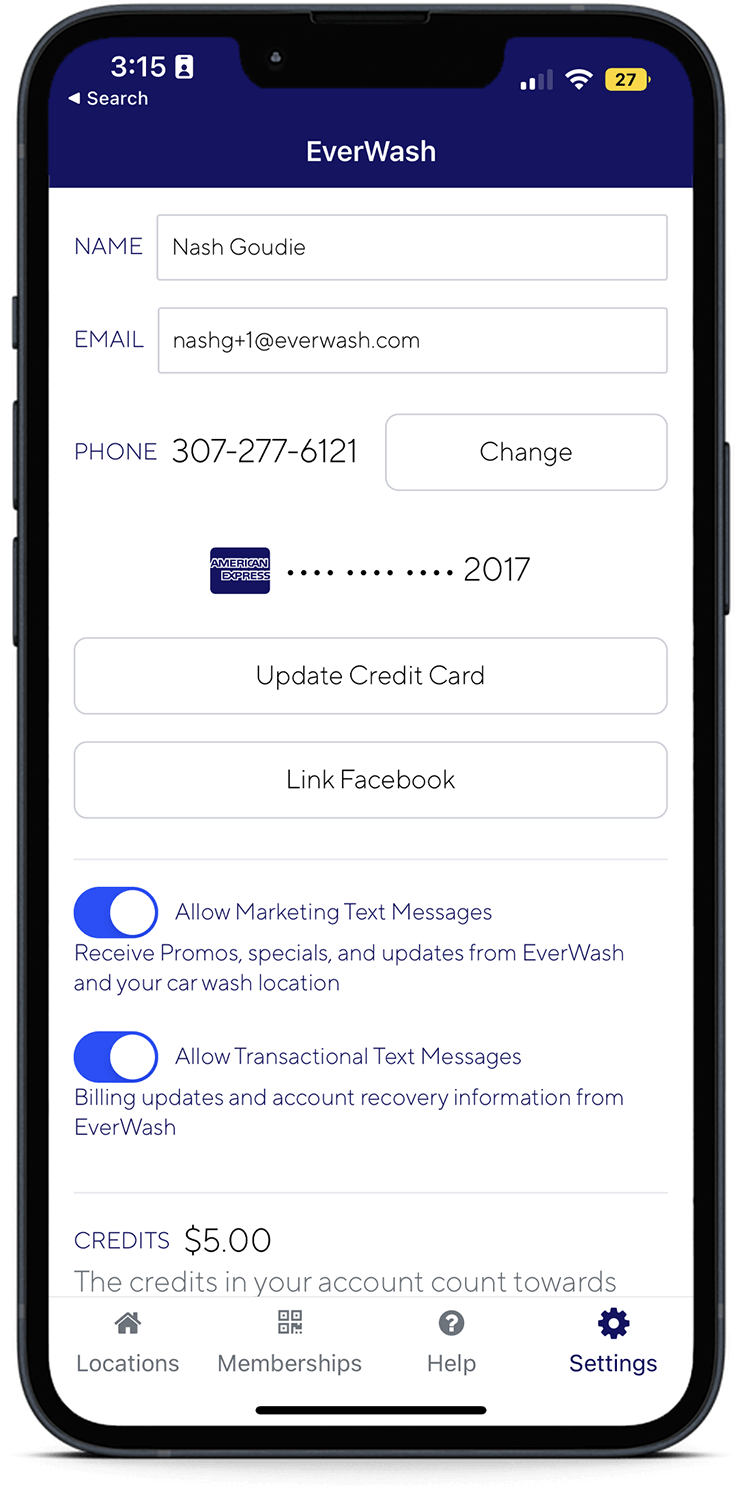
Step 5
Explain to the customer: “You will receive a text message/email shortly. Once received, follow the instructions to download the EverWash App and log in as an Existing Member. Fill in the required information to begin using your membership.”
Common Questions from Customers
With our Membership Club you can wash your vehicle once a day, every day, for a whole month.
Unfortunately, your Membership Club Plan can only be used at the location you purchased it at.
After we process your payment information you will receive a text message to download the EverWash app. Once you have entered all the necessary information, you will select a wash and use the EverWash app to scan a QR code on the pay station.
You can cancel your plan at any time. You have the option on the app to either Freeze or Cancel, and when you want to join back up you can do so right from the app. You can also contact Customer Support at EverWash.
You can update your credit card information on the EverWash App, or by contacting Customer Support at EverWash.
No. However, you can purchase and manage multiple accounts from the EverWash App.
You can change your plan anytime on the EverWash App or by contacting Customer Support at EverWash.
You can update to your new car on the EverWash App. You can only do this once during your monthly billing cycle or by contacting Customer Support at EverWash.
Your card will be charged on the day you purchased your Membership Club Plan each month.
Unfortunately, you are unable to use cash because it is a monthly recurring charge. You must use either a credit, debit, or prepaid card.
Meet the Team

Sean Pashley
Vice President of Partner Success
After a successful career in restaurant consultation, Sean now leads and manages implementations of new car wash partners at EverWash. Sean hosts our Advanced Sales Tactics webinar with a proven track record in car wash membership sales.
